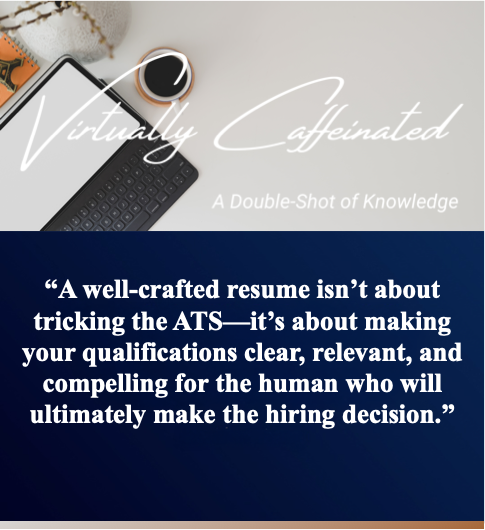Understanding the Realities of ATS for Resumes
Applicant Tracking Systems (ATS) have become a buzzword in job searching, often shrouded in mystery and misconceptions. Many job seekers feel compelled to create “ATS-optimized” resumes or fear their applications will be automatically rejected by a faceless algorithm. This blog post demystifies ATS by explaining what it is, how it works, and what it isn’t, all based on insights from an in-depth podcast discussion. We will also debunk common myths, explore how companies really use ATS in their hiring processes, share tips to craft an effective resume, and issue a warning about ATS résumé scams.
What Is an ATS and How Does It Work?
Defining the ATS: An Applicant Tracking System is essentially software used by companies to manage their recruitment process. Think of an ATS as “literally a digital filing cabinet” for job applications and candidate information. It stores resumes, tracks applicants’ progress through hiring stages, and helps recruiters stay organized from job posting to job offer.
How ATS Functions: When you apply for a job online, you typically enter your information and upload your resume into a company’s ATS. What happens next? The ATS parses your resume – essentially reading it and extracting key details like your name, contact information, work experience, and education. As recruiter Amy Miller described, “you upload… and that often will bring up your profile… we like to see the name obviously go into the name field, and… company, title… into the employer field”. In other words, the ATS scans your resume left to right, top to bottom trying to put the right information in the right places.
Most modern ATS software can easily read common file formats such as PDF and Word documents. They use OCR (Optical Character Recognition) technology to identify text. Simple, straightforward formatting works best: plain text, standard bullet points, and clear section headings (like “Experience” or “Education”) help the ATS correctly interpret your resume. Unusual layouts or graphics can confuse the system – for example, pictures, tables, fancy symbols, and multi-column layouts “can create challenges” during parsing.
Data Storage: Once your application is submitted, it resides in the ATS database. Recruiters view your application through the ATS interface. As Amy explains: “Once you’ve submitted it, it’s in there. My view from the inside is… I click on the applicant tab, and there’s a whole list of people that have applied”. Recruiters can then filter or search this list. For example, they might filter by keywords (like specific skills) or use Boolean searches to narrow down candidates. They can also sort applicants by submission date or other criteria. Importantly, your data stays in the ATS even if you’re not selected for that role: “that data lives in there forever and never, ever, ever goes away”. This means if another position opens later, recruiters can search the ATS for past applicants who might be a fit.
ATS vs. Humans: A critical thing to understand – ATS is a tool for recruiters, not a replacement for them. Amy emphasizes that an ATS “is not for you, the job seeker, it is for the talent acquisition people to be able to maintain data”. In other words, ATS exists to help companies track and manage the hiring workflow, not to autonomously decide who gets hired. It keeps records from the time a job is opened (“we need to fill a position”) to the point an offer is made, often linking with other HR systems to smoothly bring a new hire onboard.
Common Misconceptions About ATS
Given the mystique around ATS, it’s no surprise that myths have sprouted. Let’s tackle some of the most common misconceptions and set the record straight:
Myth 1: “The ATS will automatically reject me if I’m not a perfect match.”
Reality: The ATS itself doesn’t decide to reject applicants – at least not in the way many think. It’s easy to imagine an ATS as a robotic gatekeeper, instantly zapping away resumes that aren’t “keyword-perfect.” But as Sam Cavaliere clarified, “the notion that the ATS is, the minute you upload it, somehow reviewing your resume and kicking out the rejection – no, that’s not what’s happening”. Immediate rejections are usually due to knockout questions, not the resume content. Knockout questions are those yes/no or multiple choice questions in an application (for example, “Do you have authorization to work in the U.S.?” or “Do you have a valid driver’s license?”). If you answer in a way that disqualifies you (say, you need a certain certification and you answer “No”), the system might auto-reject your application. Sam explains that an instant “Thanks, but no thanks” often means “somewhere in your response… you tripped over one of the knockout questions that immediately disqualified you”. In short, the ATS isn’t judging your worth; it’s enforcing basic requirements set by the employer.
Myth 2: “Only special ‘ATS-optimized’ resumes get through.”
Reality: There’s a growing industry around “ATS-optimized” resumes – services that claim they can tweak your resume to magically beat the ATS. The podcast hosts’ take on this was clear and, frankly, a bit scathing: “the notion of an ATS-optimized resume is gibberish”. Why? Because ATS systems vary widely. Amy shared, “I’ve personally worked with countless ATSs… the same ATS at different companies that had completely different configurations… just the sheer volume of ways these things can be set up… calls into question how the heck you’re gonna know it intimately and beat it”. In other words, there’s no one-size-fits-all secret to beating an ATS, since each company’s setup can differ.
- Most ATS parsing logic is similar (as discussed earlier, reading left to right, looking for fields like name, education, experience). So the best you can do is create a well-structured, clear resume that any system (and human) can easily read. Use standard section headings, a normal font, and avoid graphics or complex formatting that might choke older software. That’s not “secret sauce,” it’s just good practice.
- Some people worry obsessively about keywords. Yes, you should use relevant keywords from the job description because recruiters may filter or search by those terms. But stuffing your resume with keywords unnaturally can backfire – a human will eventually read it and could be put off by gibberish. Focus on organically highlighting your skills and experiences that match the job.
Myth 3: “An ATS can’t read PDF resumes – you must use Word.”
Reality: Modern ATS can usually read PDFs just fine. This was a hot topic in the conversation because an online post had caused panic about PDF resumes. Sam, one of the hosts, was alarmed: “Have I been submitting my resume wrong this entire time? I have been using PDF!”. Amy quickly clarified the confusion. Nearly all ATS today handle PDFs and Word files equally well. In her experience, “Most systems are able to do this quite easily. They can read PDFs well, they can read Word docs well, no problem”.
- So, should you use PDF or Word? If the employer specifically requests one format, follow their instructions. Otherwise, PDF is often preferred for preserving your formatting. A PDF ensures the recruiter sees your resume layout exactly as you intended, since PDFs “maintain the format a lot better” regardless of software versions. Word documents can appear differently depending on the version or settings. However, Word can be handy for recruiters if they want to copy-paste or lightly edit something (e.g., remove your contact info before forwarding to a hiring manager to avoid bias).
- Amy mentioned one caveat: Apple’s Pages format can be “wonky” with ATS (ats.txt). So, stick to PDF or Word, not Pages or other obscure file types.
Myth 4: “The ATS is designed to help applicants.”
Reality: This is more of a misunderstanding than a myth. Remember, the ATS is built for employers, not applicants. In fact, Amy suggests the name “Applicant Tracking System” is misleading because it implies a focus on the applicant. From a job seeker’s perspective, you might think “I’m an applicant, so the system is tracking me – it should help me.” But the ATS is really helping recruiters and hiring managers track the hiring process. It “is not built for you in any way, shape or form. It is a mechanism for you to input information that someone on the other end can then pull, review, run analysis against”.
- Does this mean you, the applicant, don’t matter? Of course not! It just means the ATS’s features are designed around making recruiters’ lives easier – things like storing profiles, filtering lists, logging interview feedback, etc. Knowing this can help you manage expectations. For example, you might get frustrated if an ATS forces you to re-type information already on your resume into little boxes. That’s not the system being cruel; it’s just collecting data in a structured way for the recruiters. Unfortunately, it’s extra work for you, but now you know why it exists.
The Reality of ATS Usage in Hiring Processes
Understanding how companies actually use ATS can help you tailor your approach when applying. Based on the podcast insights, here’s what really happens behind the scenes:
1. All Applicants End Up in the ATS: When you submit your resume through a company’s website or a job board, your information flows into the ATS. If you abandon an application mid-way (don’t hit “Submit”), you won’t be visible to recruiters. But if you finish and submit, your profile is in the system ready to be reviewed.
2. Recruiters Review by Job Opening: Recruiters typically look at candidates per job opening (requisition) rather than a giant pool. Amy describes her common workflow: she opens the ATS, clicks on a specific job requisition, and then sees all the applicants for that position. From there, she can scroll and read in the order people applied (often reviewing newest applications first).
3. Filtering and Searching: If there’s a high volume of applicants, recruiters might filter the list. For example, if a job had 200 applicants, a recruiter might use a keyword filter to narrow it down to those who mention a specific required skill. Amy said, “maybe I do a Boolean string against that list… however I decide to filter them”. They could filter by location, by particular software experience, by education level, etc., depending on the job requirements. This is why including keywords from the job description in your resume (when you truly have those skills) is important. It ensures you don’t get filtered out. But again, there’s no robot rejecting you for missing one keyword – filtering is a choice recruiters make to manage their time. If there are only 10 applicants, they likely read everyone; if there are 300, they might search for the most relevant profiles first.
4. Stages and Notes: As you move through the hiring process, your application is typically tagged or moved into stages within the ATS, like “Phone Screen,” “Interview,” “Offer,” etc.. If you’re ruled out at any stage, your application might be marked accordingly (e.g., moved to “Not Selected” or similar). However, you’re not deleted. The data remains for future reference. Companies often have data retention policies, but many keep past applicants for years.
5. Rediscovering Past Candidates: One fascinating real-world use of ATS is looking up past applicants for new roles. Amy gave an example from her time at Google: she would search the ATS for people who applied 5+ years ago but didn’t get hired then. Why? Because someone who was junior years ago might now have grown in their career and become a perfect fit for a higher-level role. If you applied to a company in the past and later see a new opening, consider reapplying; there’s a chance they might find your old profile too. The ATS is a long-term talent database, not just a one-time gatekeeper.
6. Human Decisions Matter: At the end of the day, recruiters and hiring managers make the decisions, not the software. The ATS helps them manage the volume and stay organized, but it’s people who read resumes, people who decide who to interview, and people who decide who gets the job. As Amy put it succinctly, “Somebody will end up looking at it (your resume) at the end of the day”. So your goal is to make that person’s job easier when they do look at your resume – by being relevant, clear, and easy to read.
Tips for Creating an Effective ATS-Friendly Resume
With the understanding of what an ATS does and doesn’t do, you can craft your resume to work well for both the ATS and the human reader on the other side. Here are some practical tips drawn from the conversation:
1. Use a Simple, Clean Format:
Stick to a straightforward resume layout. Avoid overly fancy designs that might confuse the ATS parser:
- Use a single-column format (if possible). Multi-columns can make the parsing jump around.
- Stick to standard headings like “Work Experience,” “Education,” “Skills.” The ATS isn’t “reading” these like a person, but clear structure helps ensure nothing important is mis-identified.
- Avoid tables and text boxes. They can scatter content when read by the software.
- Don’t use images or graphics (like logos or icons). They either get ignored or garbled.
- Use standard bullet points (•, –, or simple symbols). Ornate or custom bullets might not translate.
As Amy humorously pointed out, if your resume looks like “you look like a NASCAR driver – you got graphics and stuff all over the place, it doesn’t know what it’s looking at”. While humans might see the visuals, the ATS just sees a mess of data. You can still use a modern, professional design – just keep it clean and minimalistic.
2. Use Keywords Thoughtfully:
When applying to a specific job, tailor your resume keywords to match the job description where applicable. If the job posting repeatedly mentions a certain skill or tool (say, “project management” or “Java programming”), and you have that experience, make sure those exact words appear in your resume. This isn’t about trickery; it’s about speaking the same language. Amy advises, “make sure that your resume is speaking the same language as the hiring manager who wrote the job description”.
However, do not keyword-stuff or lie. Recruiters are adept at sniffing out when someone just dumps a bunch of buzzwords. Remember, the ATS might highlight you in a search, but a human will make the call. Focus on relevant, truthful keywords that show your fit.
3. Submit in the Right Format:
As discussed, PDF or Word are typically fine. Unless instructed otherwise, PDF is a safe bet to ensure formatting stays intact. Always double-check the job application instructions: if they say “Upload your resume (PDF or Word),” either is acceptable. If they specifically request one format, follow that.
4. Contact Info and Headings:
Make sure your name and contact information are at the top of your resume, not buried in a header or footer (some ATS might not parse headers/footers well). Also, avoid putting contact info in a text box or table. Just write it out plainly. For example:
John Doe
john.doe@example.com | 555-555-5555 | LinkedIn: linkedin.com/in/johndoe
This way, the ATS can correctly identify your name and not mistake part of your address or email as your name (yes, weird parsing errors can happen if you get too fancy with layout).
5. Be Honest with Application Questions:
Those “knockout” questions are crucial. Always answer truthfully. If you don’t meet a certain requirement (e.g., work authorization, years of experience, specific certification), the ATS may auto-disqualify you based on the rules the recruiter set. It’s better to know you’re not moving forward than to try to game it. Lying on those will only waste everyone’s time and could blacklist you if discovered. Remember, the ATS is configured by recruiters to filter out ineligible candidates early.
6. Focus on Readability:
An “ATS-friendly” resume is really just a human-friendly resume in a format the ATS can parse. Sam summed it up well: “you want your resume easy to read and parse… that has nothing to do with what’s going to happen with your application per se, unless somebody goes and looks at it and says… I’m not even going to read this, you’re all over [the place]”. Your first audience is the recruiter’s computer screen; your ultimate audience is the recruiter’s brain. Write and format accordingly.
7. Quality Over Quantity (Tailor Your Applications):
It might be tempting to apply to dozens of jobs with one generic resume. A better strategy is to focus on a smaller number of opportunities and tailor your resume and cover letter for each. Amy endorses this, saying it’s about “position[ing] myself as the top 10%… I’m going to pay attention to what the company is asking for… what their recruiters are saying… and try to put myself in that company-shaped box”. This doesn’t mean being dishonest or squeezing yourself into a role that isn’t a fit – it means highlighting the parts of your experience that are most relevant for each specific job. This tailored approach often yields better results than the shotgun approach, which Amy warned against: “If you just start spamming everything and everyone, that curve just drops drastically” (referring to diminishing returns on mass applications).
8. Keep the System in Perspective:
Finally, remember the ATS is just one part of the hiring puzzle. Don’t let it psych you out. Yes, use these tips to avoid needless pitfalls (like a resume that can’t be parsed), but focus on showcasing your qualifications and making connections when possible. Networking, referrals, and reaching out to recruiters or hiring managers can sometimes bypass the initial stack of 300 ATS-screened resumes entirely. That said, even referrals often have to apply through the ATS eventually (companies want everyone in the system for record-keeping), so you’ll still want that clean resume ready to go.
The Reality Check: ATS Résumé Scams and Warnings
Whenever job seekers face anxiety about a process, unfortunately, scammers and opportunists aren’t far behind. The hype around “beating the ATS” has led to services that prey on those fears. It’s critical to approach any “ATS-optimized resume” offers with skepticism. Here’s why:
Red Flags of ATS Resume Scams:
- Unsolicited Offers: If you publicly indicate you’re job hunting (for example, by using LinkedIn’s “Open to Work” feature), you might start getting messages offering help. Sam warned, “when you turn that on, all kinds of folks will crawl out of the woodwork”. A common scam goes like this: someone contacts you saying they have a job lead, and asks to see your resume. You send it, and they come back with “Oh, your resume needs to be reworked to beat the ATS. I know a guy on Fiverr who can do it cheap”. This is a ploy to get you to pay for a possibly unnecessary or low-quality service. As Sam puts it, “those kinds of people are going to crawl out of the woodwork… be on your guard”.
- No Job Description Provided: Amy’s golden rule: “You send a resume after they send you a viable job description to review”. If someone asks for your resume but can’t provide a concrete job description (or even a company name and role), that’s a huge warning sign. It likely means they don’t have a real job to consider you for – they just want to sell you something or gather resumes. Amy advises telling such people: “If you don’t have a job description to send me, you don’t have a real job for me, and I’m out here looking for a real job. So we have nothing further to talk about.”.
- Promises to “Beat the ATS” for a Fee: Be cautious of any resume writer or service guaranteeing that their resumes “beat” or “pass” ATS scans. As we discussed earlier, there is no secret hack that will vault you ahead of other applicants aside from the fundamentals of good writing and relevance. A reputable resume writing service will improve the clarity and impact of your resume for human readers and make it ATS-friendly (as a byproduct of clear formatting). A scammy service will use fear-based marketing, suggesting that without their special formatting or keywords, you’ll never get an interview.
Why You Should Be Cautious Paying for “ATS Optimization”:
Firstly, you might pay for something unnecessary. If your resume is already in a standard format and you tailor it to each job, you likely don’t need an overhaul. Some “ATS optimization” simply means stripping the resume of nice formatting (which you could do yourself by choosing a basic template).
Secondly, quality varies wildly. There are good resume writers out there, but a random person who messages you (or a cheap gig service) might actually make your resume worse – filled with awkward keywords or generic fluff that decreases its quality for the real human readers.
Lastly, job seekers have limited funds. Scammers know people in career transition might be desperate or anxious. They exploit that by convincing you that paying them is the only way you’ll ever get past the machines. Don’t fall for that emotional manipulation. As the experts in the podcast conveyed, it’s far more important to focus on real content and real opportunities than on some magical formatting trick.
How to Protect Yourself:
- Ask Questions: If someone offers to rewrite your resume, ask how their process works and what exactly they will change. A scammer might dodge specifics (“Oh, we have proprietary ATS secrets!”) while a legitimate service will talk about formatting, clarity, alignment with job descriptions, etc.
- Research the Person/Service: Look them up online. Do they have credible testimonials? Are they a known recruiter or career coach? Scammers may have newly created LinkedIn profiles with few connections.
- Never Pay for Access to a Job: No legitimate recruiter will ask you to pay them to submit your resume or consider you for a role. Agencies get paid by employers, not by candidates. If someone says they’ll push your resume to employers for a fee, that’s a huge red flag.
- Use Free Resources: There are many free or low-cost ways to improve your resume (career center at your school, local workforce agencies, library books, or trusted online templates). Before spending big on a service, see what you can do with free advice.
Remember: If it sounds too good (or too scary) to be true, it probably is. Amy’s advice resonates here: “if you don’t have a real job for me, I’m out here looking for a real job… we have nothing further to talk about”. Your focus should stay on genuine job opportunities and making yourself the best candidate you can be – not fighting a phantom resume filter that some shady service warned you about.
Conclusion
Understanding ATS is key to navigating today’s job market with confidence. ATS systems are not the robotic gatekeepers they’re often portrayed to be. Instead, they serve as organizational tools for recruiters, who ultimately make human decisions about who gets an interview.
The best way to approach ATS is to ensure your resume is clear, readable, and relevant to the job you’re applying for. Avoid gimmicks and fear-based marketing that tries to sell you “ATS hacks.” Instead, focus on writing a strong resume that highlights your skills and experience in a simple, structured format.
For more insights into ATS, common job search myths, and what really matters when applying for jobs, listen to the podcast episode “Busting Job Search Myths with Amy Miller” hosted by Sam Cavaliere. Amy shares expert insights into how ATS actually works, what recruiters look for, and how job seekers can improve their applications.
🎧 Listen now: Busting Job Search Myths with Amy Miller – Podcast Episode
By understanding ATS the right way, job seekers can make informed decisions and focus on what truly helps them land their next opportunity.